Planning Your DIY Smart Home Projects
Embarking on a journey to create a smart home doesn’t have to break the bank. With careful planning and strategic choices, you can significantly enhance your living space’s automation, security, and convenience without overspending. The key to successful and affordable smart home upgrades lies in thoughtful planning and prioritization.
Identifying Key Areas for Improvement
Before diving into purchases and installations, it’s crucial to assess your home and lifestyle to determine which areas would benefit most from smart upgrades. This approach ensures that your investments yield the highest return in terms of convenience and efficiency.
Common areas for smart home improvements:
- Lighting: Enhances ambiance and energy efficiency
- Security: Improves home safety and peace of mind
- Climate Control: Optimizes comfort and reduces energy costs
- Entertainment: Elevates leisure experiences
- Energy Management: Monitors and reduces power consumption
- Convenience: Automates routine tasks and schedules
- Home Office: Boosts productivity and connectivity
- Kitchen: Streamlines cooking and food storage
Setting a Budget for Your Projects
Establishing a realistic budget is crucial for keeping your DIY smart home projects affordable. Consider the long-term savings and benefits when allocating funds to different areas of your smart home ecosystem.
| Smart Home Category | Entry-Level Cost | Mid-Range Cost | Potential Annual Savings |
|---|---|---|---|
| Smart Bulbs (4-pack) | $30 – $60 | $80 – $200 | $30 – $60 |
| Smart Thermostat | $80 – $150 | $200 – $250 | $131 – $145 |
| DIY Security Camera | $25 – $50 | $100 – $200 | Varies |
| Smart Plug (2-pack) | $20 – $30 | $40 – $60 | $20 – $40 |
| Voice Assistant | $30 – $50 | $100 – $230 | N/A |
Tips for budgeting your DIY smart home projects:
- Start with one room or category at a time
- Look for bundle deals or starter kits
- Consider energy savings potential when prioritizing purchases
- Watch for sales events like Black Friday or Prime Day
- Explore open-source alternatives for advanced users
Smart Lighting Solutions
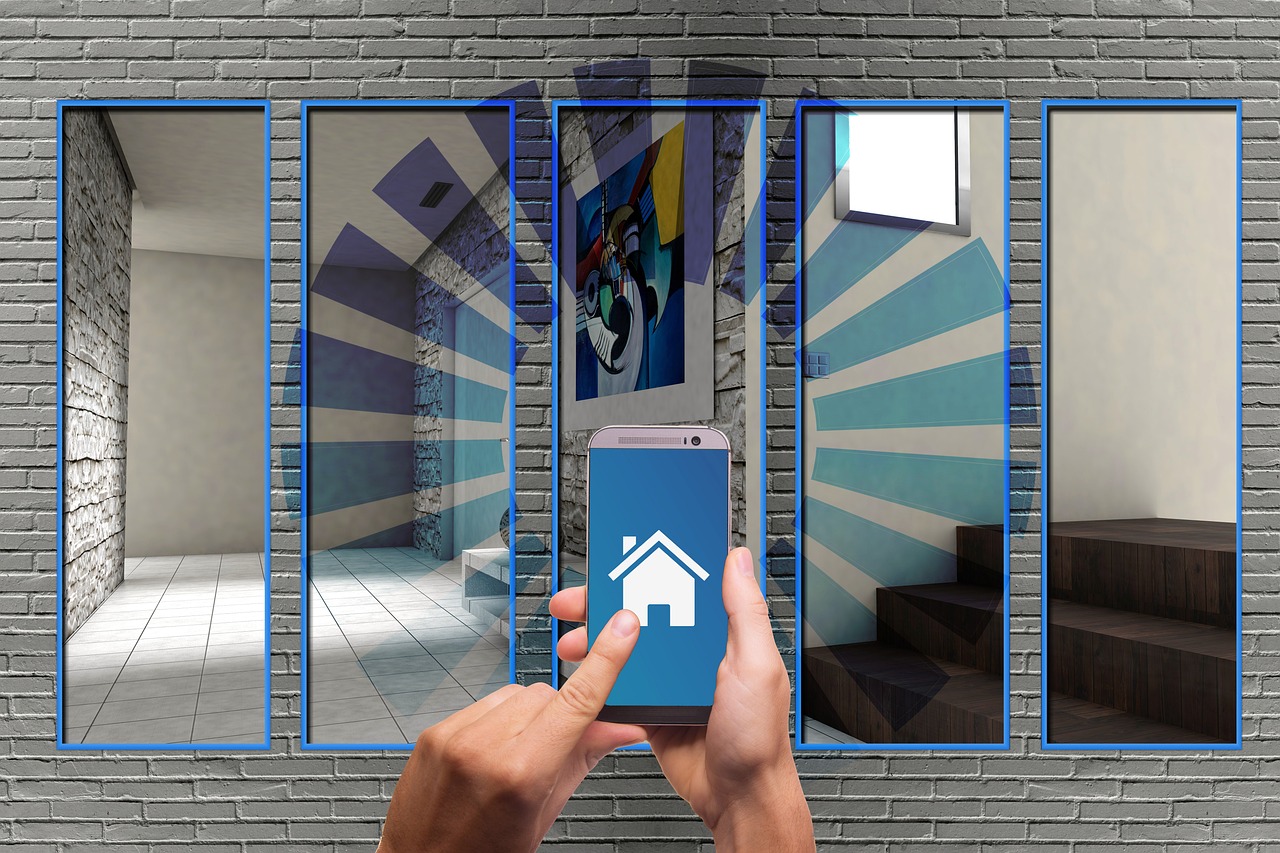
Smart lighting is often the gateway to home automation, offering an excellent balance of affordability, ease of installation, and immediate impact on your daily life. These systems not only provide convenience but can also contribute to significant energy savings over time.
Installing Smart Bulbs
Smart bulbs are one of the easiest ways to begin your smart home journey. They screw into existing fixtures and can be controlled via smartphone apps or voice commands.
Popular smart bulb brands and their features:
- Philips Hue: Wide color range, excellent app, works with most ecosystems
- LIFX: Bright, colorful, no hub required
- Sengled: Affordable, good color options, requires a hub
- Wyze: Budget-friendly, basic functionality, no hub needed
- TP-Link Kasa: Easy setup, works with Alexa and Google Assistant
- Novostella: Bright, affordable, wide compatibility
Installation steps:
- Screw the smart bulb into the desired fixture
- Download the manufacturer’s app on your smartphone
- Follow the app’s instructions to connect the bulb to your Wi-Fi network
- Name the bulb and assign it to a room in the app
- Test the bulb’s functions using the app or voice commands
Creating Lighting Scenes and Schedules
One of the key advantages of smart lighting is the ability to create custom scenes and schedules that automate your lighting based on time of day, occupancy, or specific activities.
| Lighting Scene | Description | Benefits |
|---|---|---|
| Morning Routine | Gradually brightens lights to simulate sunrise | Natural wake-up experience |
| Work Mode | Bright, cool-toned lighting in home office | Increased productivity and focus |
| Movie Night | Dim, warm lighting in the living room | Enhanced viewing atmosphere |
| Vacation Mode | Randomly turns lights on/off when away | Improved home security |
| Bedtime | Slowly dims lights in the evening | Promotes better sleep habits |
To set up lighting scenes and schedules:
- Open your smart lighting app
- Navigate to the “Scenes” or “Routines” section
- Create a new scene by selecting the desired lights and their settings
- Set triggers for the scene (time, voice command, or button press)
- Test and adjust the scene as needed
For more advanced automation, consider integrating your lighting with motion sensors or connecting them to IFTTT (If This Then That) for more complex routines.
Upgrading Home Security on a Budget
Enhancing your home’s security doesn’t have to be expensive. With the right DIY smart security devices, you can significantly improve your home’s safety without breaking the bank.
DIY Smart Security Cameras
Smart security cameras offer a cost-effective way to monitor your property, deter intruders, and keep an eye on your home when you’re away.
Recommended budget-friendly smart security cameras:
- Wyze Cam v3: Affordable, good video quality, free cloud storage
- TP-Link Kasa Spot: Easy setup, works with Alexa and Google Assistant
- YI Home Camera: Budget option with AI-powered human detection
- Blink Mini: Compact design, integrates well with Alexa
- Arlo Essential: Wire-free option with good battery life
Installation tips:
- Choose strategic locations (entry points, main living areas)
- Ensure a stable Wi-Fi connection in the camera’s location
- Consider privacy concerns when placing indoor cameras
- Use included mounting hardware for secure installation
- Adjust motion detection sensitivity to avoid false alerts
Smart Doorbells and Locks
Smart doorbells and locks provide an additional layer of security and convenience, allowing you to monitor and control access to your home remotely.
| Device | Key Features | Price Range |
|---|---|---|
| Ring Video Doorbell (Wired) | 1080p HD video, two-way talk, motion detection | $60 – $100 |
| Arlo Essential Video Doorbell Wire-Free | 180-degree viewing angle, battery-powered | $150 – $200 |
| August Wi-Fi Smart Lock | Auto-lock/unlock, guest access, works with existing deadbolt | $200 – $250 |
| Wyze Lock | Affordable, auto-lock/unlock, works with existing deadbolt | $100 – $130 |
Installation considerations:
- Check compatibility with your existing doorbell wiring or deadbolt
- Ensure a strong Wi-Fi signal at the installation location
- Follow manufacturer instructions carefully for proper functionality
- Consider professional installation for complex setups
For more information on DIY home security, check out the National Crime Prevention Council’s guide on home security tips.
Climate Control and Energy Efficiency

Implementing smart climate control solutions can lead to significant energy savings and improved comfort in your home. These devices learn your preferences and routines, automatically adjusting temperature settings for optimal efficiency.
Installing a Smart Thermostat
A smart thermostat is a cornerstone of energy-efficient home automation, offering precise control over your heating and cooling systems.
Top budget-friendly smart thermostats:
- Nest Thermostat E: Learning capabilities, sleek design
- ecobee3 lite: Remote sensors available, works with most voice assistants
- Honeywell Home T5+: Geofencing feature, 7-day scheduling
- Emerson Sensi: Easy installation, compatible with most HVAC systems
- Wyze Thermostat: Very affordable, basic smart features
Installation steps:
- Turn off power to your HVAC system at the circuit breaker
- Remove the old thermostat cover and take a photo of the wiring
- Label the wires according to their terminal connections
- Disconnect and remove the old thermostat base
- Install the new smart thermostat base and connect the wires
- Attach the new thermostat face plate
- Restore power and follow the app’s setup instructions
Using Smart Plugs and Power Strips
Smart plugs and power strips offer a simple way to make any device “smart” and help reduce energy consumption by eliminating standby power draw.
| Smart Plug Use | Potential Annual Savings | Additional Benefits |
|---|---|---|
| Coffee Maker | $20 – $30 | Scheduled brewing, remote control |
| Entertainment Center | $50 – $100 | One-touch power on/off for multiple devices |
| Home Office Equipment | $30 – $60 | Automated power management during work hours |
| Seasonal Decorations | $10 – $20 | Scheduled lighting, remote control |
| Space Heater/Fan | $40 – $80 | Temperature-based activation, safety features |
To maximize energy savings with smart plugs:
- Identify devices with high standby power consumption
- Create schedules to cut power during inactive hours
- Use voice commands or app controls to easily manage connected devices
- Monitor energy usage through the smart plug’s app
- Integrate with other smart home devices for automated power management
Enhancing Home Entertainment
Upgrading your home entertainment system with smart devices can transform your leisure time, offering seamless control and enhanced experiences without the need for expensive custom installations.
Setting Up a Smart TV or Streaming Device
A smart TV or streaming device serves as the centerpiece of a modern entertainment system, providing access to a wide range of content and smart home integration.
Popular smart TVs and streaming devices:
- Roku Streaming Stick+: Affordable, wide app support, voice remote
- Amazon Fire TV Stick 4K: Alexa integration, 4K HDR support
- Google Chromecast with Google TV: Google Assistant, personalized recommendations
- Apple TV 4K: Seamless Apple ecosystem integration, high-quality streaming
- TCL 5-Series Roku TV: Budget-friendly smart TV with built-in Roku
- Vizio V-Series: SmartCast platform, voice control support
Setup tips:
- Ensure a strong Wi-Fi connection near your TV
- Use an Ethernet connection for more stable 4K streaming
- Update the device’s software before use
- Customize the home screen for easy access to favorite apps
- Enable voice control for hands-free operation
Creating a Smart Home Theater
Building a smart home theater doesn’t have to be expensive. With the right combination of devices, you can create an immersive experience that’s easily controlled through voice commands or smartphone apps.
| Device Category | Budget Option | Mid-Range Option |
|---|---|---|
| Smart Soundbar | Vizio V-Series 5.1 | Sonos Beam |
| Ambient Lighting | Govee LED Light Strips | Philips Hue Play HDMI Sync Box |
| Universal Remote | Sofabaton U1 | Logitech Harmony Elite |
| Streaming Device | Roku Express 4K+ | NVIDIA Shield TV Pro |
To set up your smart home theater:
- Connect your smart TV or streaming device
- Install a smart soundbar or speaker system
- Add ambient lighting behind the TV for improved contrast
- Integrate a universal remote or voice control
- Create custom scenes for different viewing experiences (e.g., “Movie Night,” “Sports Mode”)
Voice Control Integration
Integrating voice control into your smart home setup provides a convenient and intuitive way to manage your devices and routines. Voice assistants act as the central hub for your smart home, allowing you to control various aspects of your home with simple voice commands.
Choosing a Voice Assistant
The choice of voice assistant can significantly impact your smart home experience, as each has its strengths and ecosystem compatibility.
Key features of popular voice assistants:
- Amazon Alexa
- Widest range of compatible devices
- Extensive skill library for customization
- Great for shopping and to-do lists
- Google Assistant
- Superior natural language processing
- Seamless integration with Google services
- Excellent for web searches and information queries
- Apple Siri
- Tight integration with Apple devices
- Strong privacy features
- Good for Apple Music and HomeKit device control
- Samsung Bixby
- Deep integration with Samsung devices
- Good for device-specific controls
- Improving third-party support
Setting Up Voice Commands and Routines
Voice commands and routines allow you to control multiple devices or trigger a series of actions with a single phrase, streamlining your smart home interactions.
| Voice Command | Action | Benefit |
|---|---|---|
| “Good morning” | Turn on lights, start coffee maker, read news briefing | Streamlined morning routine |
| “Movie time” | Dim lights, lower blinds, turn on TV and soundbar | Instant home theater setup |
| “Good night” | Turn off all lights, lock doors, set thermostat to night mode | Enhanced security and energy savings |
| “I’m home” | Turn on entry lights, adjust thermostat, disarm security system | Personalized welcome experience |
| “Vacation mode” | Activate random lighting schedule, enable security cameras | Improved home security while away |
To set up voice commands and routines:
- Open your voice assistant’s app (e.g., Alexa, Google Home)
- Navigate to the “Routines” or “Automations” section
- Create a new routine and choose a trigger phrase
- Add the desired actions in sequence
- Test the routine and adjust as needed
For more advanced users, consider exploring IFTTT (If This Then That) for creating complex, cross-platform automations that extend beyond the capabilities of standard voice assistant routines.
By implementing these affordable DIY smart home projects, you can significantly enhance your home’s functionality, efficiency, and convenience. Remember to start small, focusing on areas that will have the most impact on your daily life, and gradually expand your smart home ecosystem as your needs and budget allow. With careful planning and strategic device choices, you can create a sophisticated smart home without breaking the bank.

